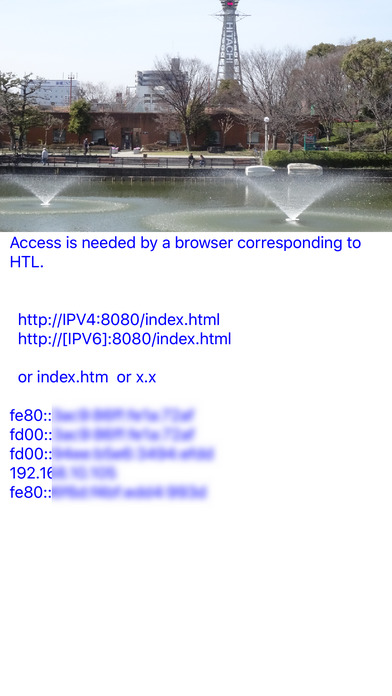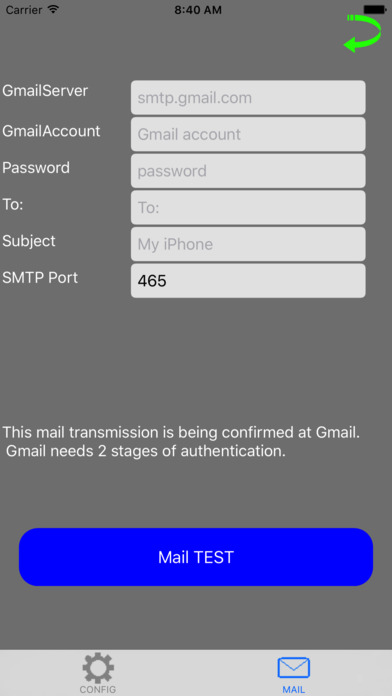Haisin
Haisin makes iPhone, iPad, iPod Touch, streaming server using HLS. (Video only)
IPhone alone can deliver the video, relay server etc is unnecessary.
If you configure the port forwarding of the router, you can see the video distribution of the iPhone at home from the outside.
how to access
http://ipv4:8080/index.htm
http://[ipv6]:8080/index.htm
Introduction URL
Http://ios.iya.tokyo/haisin
■ Target equipment
IOS 9+
Confirm operation on iPad (third generation) · iPhone 4S
Why do not you reuse old and unused equipment?
■ Function
Video distribution with built-in camera
IPV6 compatible
Free version restrictions
15 minute time limit
Paid version
Switchable camera front back
Changeable TCP port
Displaying GlobalIP (External (WEB) access at application start up and querying global IP at that time)
E-mail sending IP information at the time of streaming operation (Required Gmail account 2-step verification process) * 1
DarkMode
Global IP Check disable
■ Application example of HAISIN application
· Take pictures of household pets and check out from offices and companies.
· Set up at home to monitor for suspicious individuals and intruders.
· Set up at the reception of company or shop and confirm that there was visitor.
· Use as a live camera.
· Monitor places where you do not normally go in and out, such as a server room
Notes
· It is a premise for using Wifi
· As for mobile communication, global IP address is not provided because of carrier restriction, so there is a high possibility that external connection can not be made. * 2
· There is no function to restrict access. Please control with FireWall etc. when referring from the outside.
· We recommend using in a state connected to the power supply.
· Unlike exclusive security cameras, it does not guarantee safety and stability.
· Please do not use it for nuisances such as photography and voyeurism in places where you do not have permission.
· As for displaying global IP, it may not be available due to communication problems or infrastructure problems
■ Client
Necessary · HLS compliant browser
Safari (iPhone MAC) recommended
Microsoft Edge (Windows 10)
■ Other
* 1
Mail setting using Gmail account is required on Gmail side.
How to send e-mail with this application
Gmail account and
Mail forwarding and POP / IAMP on
You need to turn on 2-step verification process.
Setting method
Http://ios.iya.tokyo/ocm/
* IOS 8 is required to use this application.
* It is recommended to use WiFi network, power connection to use the application.
※ If you have any problems, please contact us via support.
※ Note: Unlike a dedicated security camera, it does not guarantee safety and stability. Also, please do not use it for nuisances such as photography and voyeurism in places where you do not have permission.
* 2
Some companies distribute global addresses even at carrier SIM.
Additional information on usage in Japan
If global address is available at SIM, you can connect to iPhone via mobile line without using optical line etc.
The interlink LTE SIM can also use global IP address and can use fixed IP. This is an advantage that OCN Mobile ONE does not have.
Http://interlink.or.jp/
Http://www.interlink.or.jp/biz/aff/sim/index.html?vc
Interlink also has a service to assign global IP to iOS mobile line called My IP.
By using this together, it is possible to directly access from the outside only with iPhones usual carrier contract.
thats all